How To Turn Off Airdrop? Is your iPhone being bombarded by unwanted notifications related to AirDrop? Do you want to know how you can quickly disable AirDrop and regain control of your device? Apple’s AirDrop feature allows users to share files quickly and easily among their devices.
They explain how to turn off AirDrop on your iPhone so you can return to using it the way you want. Take a look at the instructions below to learn how to permanently disable AirDrop on your iPhone.
What is Airdrop?
Airdrop is a feature that allows you to quickly and easily share files between two Apple devices using Bluetooth and Wi-Fi. It can be used to transfer photos, videos, documents, and other types of data. To use Airdrop, both devices must be within range of each other and have Bluetooth and Wi-Fi enabled. The feature is built into the iOS operating system, so it does not require any additional downloads or setups.
How To Turn Off Airdrop?
The following steps will guide you through the process of turning off Airdrop:
Step:1
You may access the Settings app on your Apple device

Step:2
Select the General option by scrolling down.
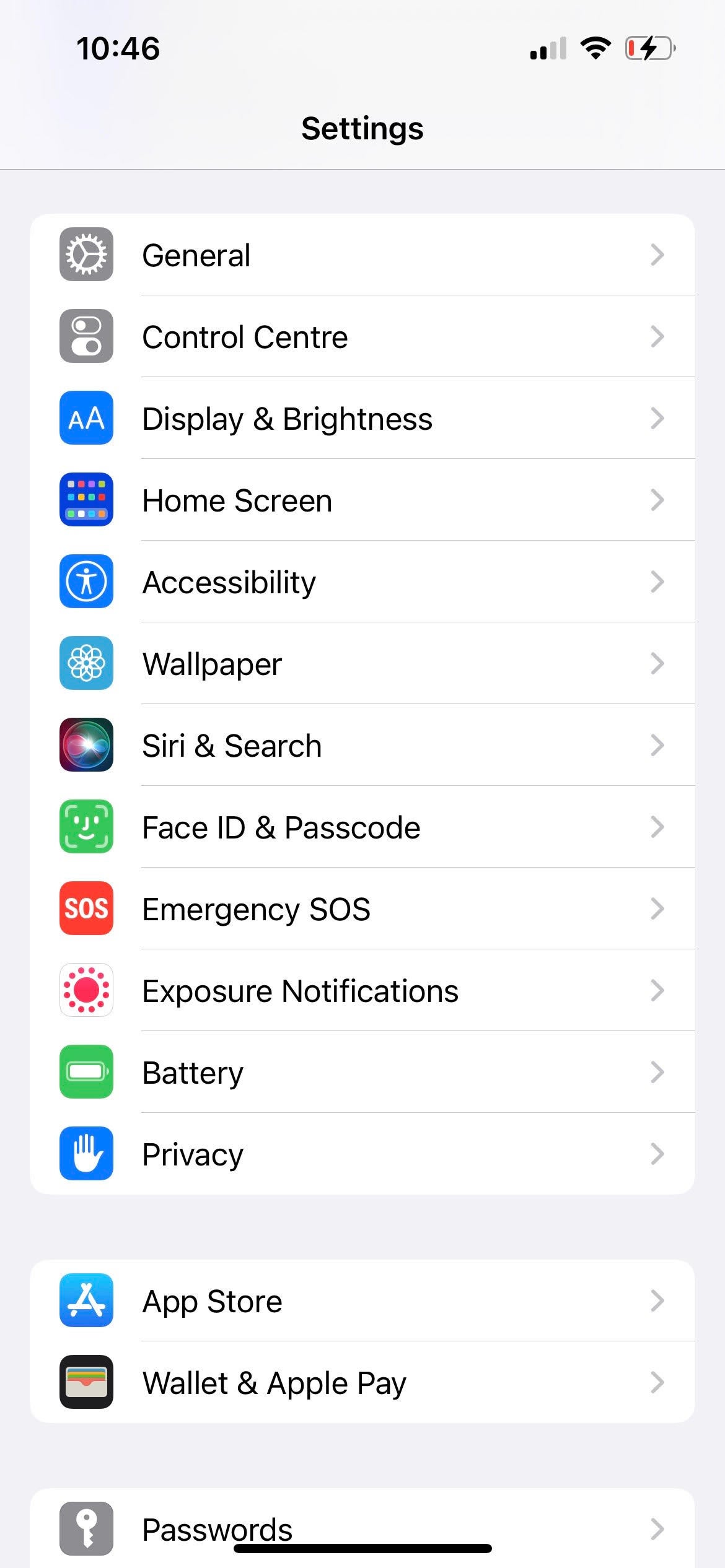
Step:3
Select Air Drop from the menu.

Step:4
Tap on the switch next to Air Drop to turn it off.
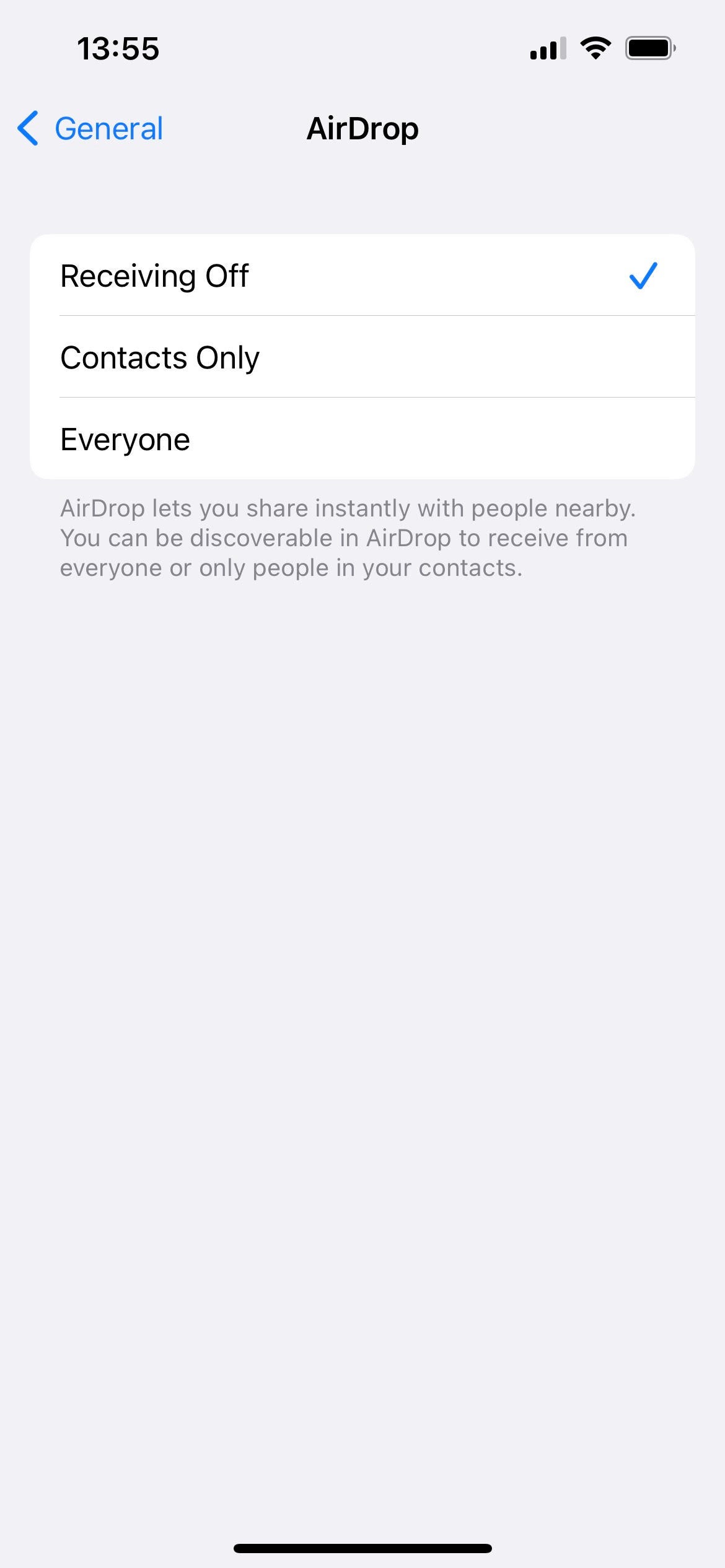
Uses of airdrop
Airdrops are commonly used for the following purposes:
1. Transferring Files
- A file can be transferred between two Apple devices using Airdrop, one of the fastest and most secure methods of file sharing.
- Click “Share” after selecting the file on your device, selecting the recipient, and selecting the recipient. A notification will be displayed on the recipient’s mobile device asking him or her to accept or decline the transfer.
2. Promoting A Product or Service
An airdrop is an effective marketing tool when you are trying to promote a new product or service. Your product or service can be demoed or promotional materials can be sent directly to the recipient’s device. Using this method, you can easily and quickly reach out to your target audience.
3. Sharing Photos and Videos
A great way to share photos and videos with friends and family is through Airdrop. It is as simple as selecting the photos or videos you want to share, choosing the recipient, and clicking “Share”. It will be possible for them to accept or decline the transfer through a notification on their device.
Additionally, there are many photo editors free that can enhance your pictures before sharing them, adding a personal touch to your memories
4. File Sharing
Using Airdrop is also an effective method of sharing files between devices securely and quickly. It takes only a few minutes to share a file by selecting it, selecting the recipient, and clicking “Share”. This transfer will be notified to the recipient on their device and they will have the choice to accept or decline it.
FAQs
1. What happens when I turn off Airdrop on my device?
You will no longer be able to receive or send files via Airdrop when you turn off Airdrop on your device. It should be noted that other functions, such as Bluetooth and Wi-Fi, will remain functional.
2. Can I turn off Airdrop temporarily?
In response to your question, yes, you can temporarily disable Airdrop by following the steps outlined in the previous response. You can return to the “Contacts Only” or “Everyone” setting once you have used Airdrop again.
3. I turned off Airdrop but my friends can still send files to me. Why?
When you turn off Airdrop, but your friends continue to send files to you, this is most likely because you have selected “Contacts Only” instead of “Receiving Off.” Be sure to select “Receiving Off” if you wish to disable the ability of others to send files to your device completely.
4. Is it possible to turn off Airdrop for just one device?
The steps above will enable you to disable Airdrop on one device only. You should follow them if you wish to disable Airdrop on an iOS device or a Mac.
5. Will turning off Airdrop affect any other functions on my device?
There is no effect on any other functions of your device if Airdrop is turned off.
6. Is turning off Airdrop a security measure?
Airdrop can be viewed as a security measure since it prevents unauthorized people from sending you Airdrops. Airdrops should be received from trusted sources only, and you should always be cautious when receiving them.
Conclusion:
The Airdrop application can provide a convenient and secure means of transferring data between different devices. With the help of this app, you will be able to share photos, videos, documents, and other files with your friends, family, and colleagues in a matter of seconds. Also, it is an excellent method of transferring large files without the need for an internet connection. When it comes to sharing files quickly and securely, Airdrop is an excellent choice.







